How to check purchase history
Purchase history can be viewed by logging in by your S-court account and clicking either "Points Purchase History" or " Points Usage History".
When using a payment method other than S-court Points, the necessary amount of S-court points will be charged and payed for the item.
Therefore, purchase history can be checked by S-court Points Purchase History and Usage History.
Since tax is added to S-court points, the purchase price of the item may differ from the amount of S-court Points paid.
Ex. Purchased item is 1000 S-court Points, however the amount of S-court Points bought is 1080 yen.
When using a payment method other than S-court Points, the necessary amount of S-court points will be charged and payed for the item.
Therefore, purchase history can be checked by S-court Points Purchase History and Usage History.
Since tax is added to S-court points, the purchase price of the item may differ from the amount of S-court Points paid.
Ex. Purchased item is 1000 S-court Points, however the amount of S-court Points bought is 1080 yen.