I failed to download.
Please check the following.
1. Is your COM3D2's internet function swithced to ON?
Open Settings by pressing the gear located at the upper right corner of the launch screen. Make sure the "Internet Function" is checked and press "Save". After finishing all of this, start the game.
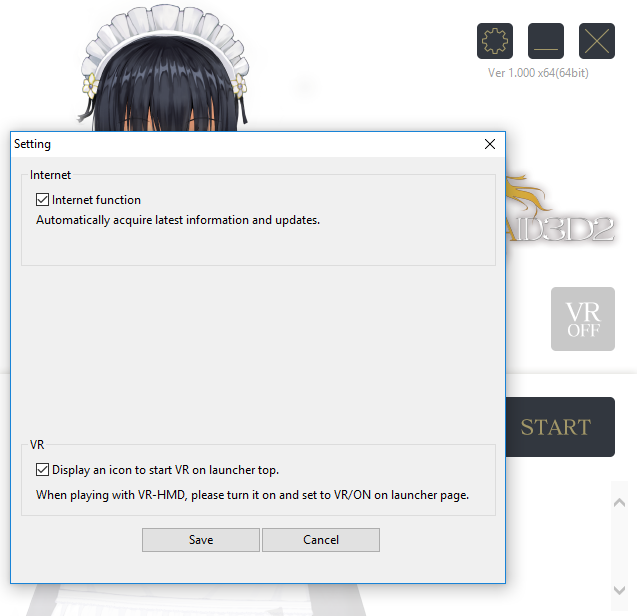
Since the downloading process cannot be viewed from the COM3D2 launch screen, please start the game and proceed to the Title screen.
2. Is COM3D2 running?
Since the download would be procedured by COM3D2, it needs to be running when you press "Download". If the game does not start after pressing "Download", a download error similar to the one below will appear.
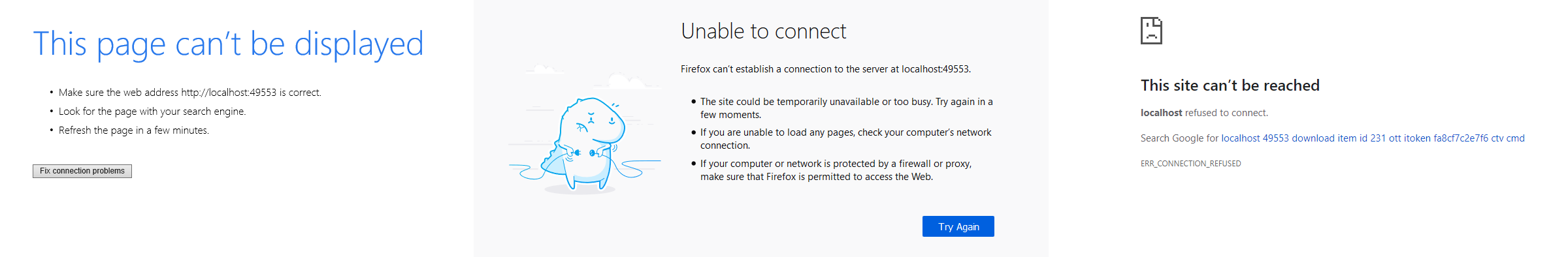
Since the downloading process cannot be viewed from the COM3D2 launch screen, please start the game and proceed to the Title screen.
3. Is your COM3D2 the latest version?
If you are playing a previous version of the game, the game's downloader may need to be updated.
You can download and use the latest updater from the following page.
4. Are you using a mobile line to download? (WiMAX, Xi, Y!mobile, and tethering)
Due to download failure because of frequent change of IP and unstable connections, mobile lines such as tethering are basically not supported.
5. Is local port 49553 being used by another application?
COM3D2 uses local port 49553 to contact with web browsers.
Downloads may fail if other applications are using the same port.
6. Is your security software or web browser blocking access to the local host?
Custom Order Maid 3D2 Shop sends download messages to your local host to begin download process.
If these messages are blocked by security software or web browser, downloading may fail.
Try temporarily deactivating your security software or to access from another web browser.
1. Is your COM3D2's internet function swithced to ON?
Open Settings by pressing the gear located at the upper right corner of the launch screen. Make sure the "Internet Function" is checked and press "Save". After finishing all of this, start the game.
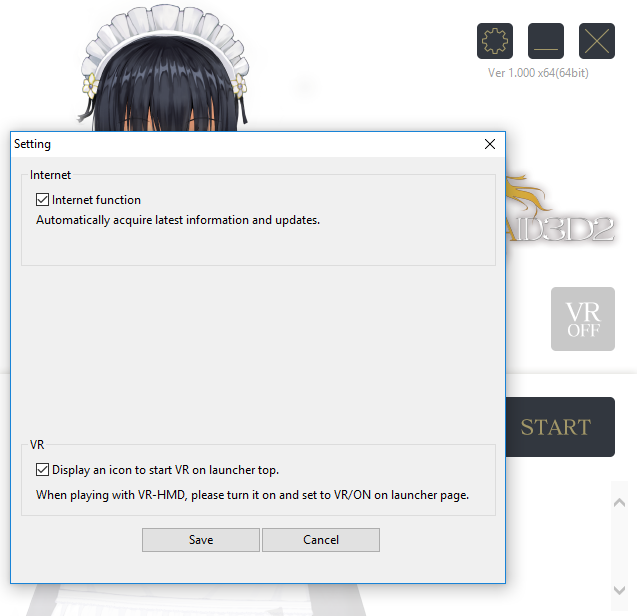
Since the downloading process cannot be viewed from the COM3D2 launch screen, please start the game and proceed to the Title screen.
2. Is COM3D2 running?
Since the download would be procedured by COM3D2, it needs to be running when you press "Download". If the game does not start after pressing "Download", a download error similar to the one below will appear.
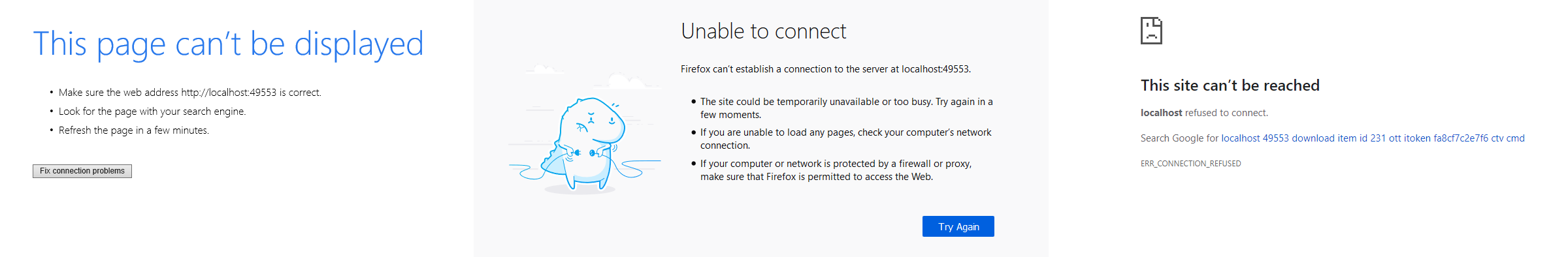
Since the downloading process cannot be viewed from the COM3D2 launch screen, please start the game and proceed to the Title screen.
3. Is your COM3D2 the latest version?
If you are playing a previous version of the game, the game's downloader may need to be updated.
You can download and use the latest updater from the following page.
4. Are you using a mobile line to download? (WiMAX, Xi, Y!mobile, and tethering)
Due to download failure because of frequent change of IP and unstable connections, mobile lines such as tethering are basically not supported.
5. Is local port 49553 being used by another application?
COM3D2 uses local port 49553 to contact with web browsers.
Downloads may fail if other applications are using the same port.
6. Is your security software or web browser blocking access to the local host?
Custom Order Maid 3D2 Shop sends download messages to your local host to begin download process.
If these messages are blocked by security software or web browser, downloading may fail.
Try temporarily deactivating your security software or to access from another web browser.